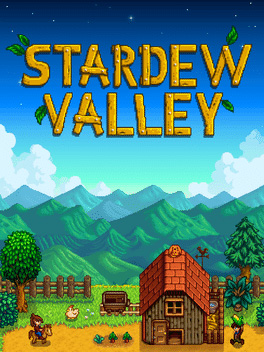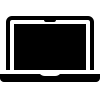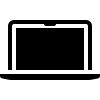- Stardew Valley is available natively for Intel Macs. To play the game on Apple Silicon Macs (M1, M2) you need the porting utility Rosetta.
- It’s simple to purchase and start playing right away, you’ll just have to make sure your Mac meets the minimum requirements to run this game smoothly.
Stardew Valley, a captivating simulation and role-playing video game, was masterfully developed by Eric “ConcernedApe” Barone – a true solo game creator. In this enchanting game, players assume the role of a character who inherits their late grandfather’s rundown farm in the charming setting of Stardew Valley.
The game was initially launched for Windows in February 2016, followed by its expansion to other platforms, including Mac, in July 2016.
Stardew Valley offers players an open-ended experience, where they can engage in a multitude of activities such as crop cultivation, livestock raising, fishing, cooking, mining, foraging, and socializing with the townsfolk. The game even provides the opportunity to form meaningful relationships, get married, and start a family. Up to four players can join forces and play together online, adding a collaborative element to the gameplay.
Can I play Stardew Valley on Mac?
Yes, you can play Stardew Valley natively on Mac. If you have an Intel-based Mac you can play it straight away, but with any Apple Silicon based Mac (M1, M2) you will need to install a utility called Rosetta.
The game is also available on Windows, Linux, Nintendo Switch, Android, PlayStation 4 and iOS.
How to play Stardew Valley on Mac
Stardew Valley can be purchased for Mac from a number of online game sites, including Humble Bundle.