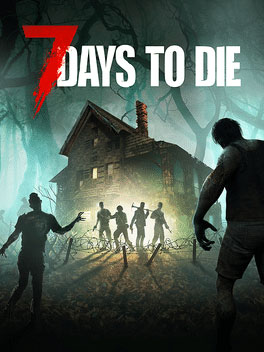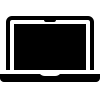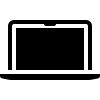- 7 Days to Die is available natively for Intel Macs. To play the game on Apple Silicon Macs (M1, M2) you need the porting utility Rosetta.
- It’s simple to purchase and start playing right away, you’ll just have to make sure your Mac meets the minimum requirements to run this game smoothly.
7 Days to Die is an open-world game that seamlessly blends first-person shooter, survival horror, tower defense, and role-playing elements. It made its debut on Steam for Microsoft Windows and Mac on December 13, 2013.
The game is set in a post-apocalyptic world, ravaged by a nuclear attack during the Third World War. This catastrophic event has devastated most of the globe, leaving only a few areas intact, such as the fictional county of Navezgane in Arizona. As a survivor of this war, the player’s objective is to endure by seeking shelter, food, water, and scavenging supplies to defend against the hordes of zombies that now inhabit the area.
Can I play 7 Days to Die on Mac?
Yes, you can play 7 Days to Die natively on Mac. If you have an Apple Silicon Mac (M1, M2) it’ll work straight out of the box if you purchase the Steam version. It’s also playable on Intel-based Macs – just make sure your Mac meets the minimum specs.
The game is also available on PlayStation 4, Xbox One, Microsoft Windows, Linux and Xbox Cloud Gaming.
How to play 7 Days to Die on Mac
7 Days to Die can be purchased for Mac from Steam. The Steam version works on M1 native without having to install Rosetta.