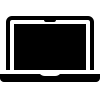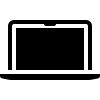- Asphalt 9 Legends is available natively for Mac.
- It’s simple to purchase and start playing right away, you’ll just have to make sure your Mac meets the minimum requirements to run this game smoothly.
Asphalt 9: Legends is a free-to-play racing game developed by Gameloft Barcelona and published by Gameloft in 2018. It is the fifteenth installment in the Asphalt series.
This latest entry introduces numerous new and enhanced features, including an impressive lineup of prestigious cars, innovative control schemes such as the “TouchDrive” autopilot mode, various race modes, and the reintroduction of the “shockwave nitro” from Asphalt 6: Adrenaline.
The graphics have seen significant improvements compared to its predecessor, Asphalt 8: Airborne.
Can I play Asphalt 9 Legends on Mac?
Yes, you can play Asphalt 9 Legends natively on Mac for free. If you have an Apple Silicon Mac (M1, M2) it’ll work straight away. It’s also playable on Intel-based Macs with a minimum processor of Core i3 – just make sure your Mac meets all the minimum specs.
The game is also available on iOS, iPadOS, Android, Microsoft Windows, Nintendo Switch, Xbox One, Fire OS and Xbox Series X/S.
How to play Asphalt 9 Legends on Mac
Asphalt 9 Legends if free for Mac from the Apple App Store. It is also available on Steam but that version is only for Windows machines.