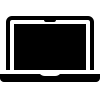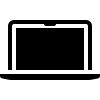- Borderlands 3 is available natively for Intel Macs through Epic Games. To play the game on Apple Silicon Macs (M1, M2) you need the porting utility Rosetta.
- The Steam version of the game does not work on Mac.
- It’s easy to purchase and start playing right away, you’ll just have to make sure your Mac is up-to-spec to run this game smoothly.
Borderlands 3, released for Mac in 2019, is an action role-playing first-person shooter video game developed by Gearbox Software and published by 2K.
It was initially launched for Windows on September 13, 2019 and not long after followed the Mac release on October 30, 2019.
In this game, players embark on quests and side missions, either alone or with others in multiplayer mode, choosing from four unique character classes. Defeated enemies may drop valuable weapons and gear, which can be equipped to enhance the player’s abilities. As the player gains experience, they unlock new skills and abilities.
The game’s plot revolves around the recruitment of four new Vault Hunters by the Crimson Raiders of Pandora. Their mission is to thwart the plans of the Calypso twins, Troy and Tyreen, along with their fanatical cult followers, who seek to exploit the power of the alien Vaults scattered across the galaxy.
Can I play Borderlands 3 on Mac?
You can play Borderlands 3 natively on Mac. If you have an Intel-based Mac you can run it straight away, but with any Apple Silicon based Mac (M1, M2) you will need to install a utility called Rosetta.
It is worth noting that the Steam version of the game does not work on Mac.
The game is also available on PlayStation 4, Windows, Xbox One, Stadia, Xbox Series X/S, PlayStation 5 and Nintendo Switch.
How to play Borderlands 3 on Mac
Borderlands 3 can be purchased for Mac from the Epic Games online store.