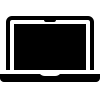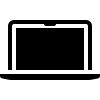- Civilization 6 is available natively for Mac.
- It’s simple to purchase and start playing right away, you’ll just have to make sure your Mac meets the minimum requirements to run this game smoothly.
Sid Meier’s Civilization VI is a captivating turn-based strategy video game developed by Firaxis Games and published by 2K. As the latest instalment in the esteemed Civilization series, it made its debut on Windows and macOS in October 2016.
Civilization VI expands upon the core gameplay of its predecessor, Civilization V, while also introducing the hex-based grid system from the previous game.
A notable addition in Civilization VI is the concept of “city unstacking”, where certain city improvements are placed in hexes within the city’s boundaries, rather than directly within the city itself. In previous games, all improvements were considered to be stacked on the same hex or square as the city.
Dan Stapleton from IGN praised the game’s “overwhelming number of systems” and described it as “like a Civ game that’s already had two expansions.”
Can I play Civilization 6 on Mac?
Yes, you can play Sid Meier’s Civilization® VI natively on Mac. If you have an Apple Silicon Mac (M1, M2) it’ll work straight away. It’s also playable on Intel-based Macs with a minimum processor of Core i5 – just make sure your Mac meets all the minimum specs.
The game is also available on Windows, Linux, iOS, Nintendo Switch, PlayStation 4, Xbox One and Android.
How to play Civilization 6 on Mac
Civilization 6 can be purchased for Mac from Steam and other online game stores.