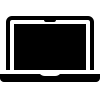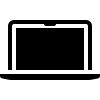- Counter Strike: Global Offensive (CS: GO) is available natively for Intel Macs. To play the game on Apple Silicon Macs (M1, M2) you need to install the Rosetta utility.
- It’s easy to purchase and start playing right away, you’ll just have to make sure your Mac is up-to-spec to run this game smoothly.
Counter-Strike: Global Offensive (CS:GO) is a multiplayer tactical first-person shooter developed by Valve in 2012. It is the fourth installment in the Counter-Strike series.
After over two years of development, Global Offensive was released in August 2012 for Mac, PlayStation 3, Windows, and Xbox 360. Since its release, the game has consistently ranked among the most played and highest-grossing games on Steam. In fact, it reached a new record of 1.4 million concurrent players in March 2023.
Valve remains actively engaged in updating the game, providing regular balancing patches and introducing new content to keep the gameplay fresh and exciting.
Can I play Counter Strike: Global Offensive on Mac?
Yes, you can play Counter Strike: Global Offensive (CS: GO) natively on Mac. If you have an Intel-based Mac you can run it straight away, but with any Apple Silicon based Mac (M1, M2) you will need to install a utility called Rosetta.
The game is also available on PlayStation 3, Xbox 360, Windows and Linux.
How to play Counter Strike: Global Offensive on Mac
Counter Strike: Global Offensive for Mac is available for free on Steam.