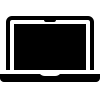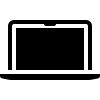- Divinity: Original Sin 2 is available natively for Intel Macs. To play the game on Apple Silicon Macs (M1, M2) you need to install the Rosetta utility.
- It’s easy to purchase and start playing right away, you’ll just have to make sure your Mac is up-to-spec to run this game smoothly.
Divinity: Original Sin 2, released in 2017, is a captivating role-playing video game developed and published by the renowned Larian Studios. Serving as the sequel to the 2014 game Divinity: Original Sin, it stands as the fifth main installment in the esteemed Divinity game series.
The game is experienced through an isometric perspective. Throughout the game, players embark on quests, develop their characters, explore the vast world, and interact with non-player characters. Engaging in turn-based combat, players strategically utilize a diverse array of weapons and skills.
The game was officially launched for Windows in September 2017, followed by its release for Mac in January 2019.
Can I play Divinity: Original Sin 2 on Mac?
Yes, you can play Divinity: Original Sin II natively on Mac. If you have an Intel-based Mac you can run it straight away, but with any Apple Silicon based Mac (M1, M2) you will need to install a utility called Rosetta.
The game is also available on Windows, PlayStation, Xbox One, Nintendo Switch and iPad.
How to play Divinity: Original Sin 2 on Mac
Divinity: Original Sin 2 for Mac can be purchased on many of the online gaming sites.