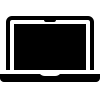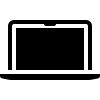- No Man’s Sky is available natively for Mac.
- It’s simple to purchase and start playing right away, you’ll just have to make sure your Mac meets the minimum requirements to run this game smoothly.
No Man’s Sky, developed and published by Hello Games, is an exhilarating action-adventure survival game.
Initially released worldwide in August 2016, it later expanded its horizons with a Mac release in June 2023.
From a first or third person perspective, players can immerse themselves in four key activities: exploration, survival, combat, and trading. As a Traveller, an alien humanoid planetary explorer, you venture into an uncharted universe, brimming with mysteries waiting to be uncovered.
Apple announced a collaboration with Hello Games to bring the title to Mac at the 2022 WWDC. The game leverages the power of Apple’s Metal framework and the newly enhanced MetalFX.
Can I play No Man’s Sky on Mac?
Yes, you can play No Man’s Sky natively on Mac. If you have an Apple Silicon Mac (M1, M2) it’ll work straight out of the box. It’s also playable on Intel-based Macs with a Core i5 processor – just make sure your Mac meets the minimum specs.
The game is also available on PlayStation 4, Windows, Xbox One, Xbox Series X/S, PlayStation 5, Nintendo Switch, and iPadOS.
How to play No Man’s Sky on Mac
No Man Sky can be purchased for Mac from Steam and will be coming to the Apple App Store in the future.