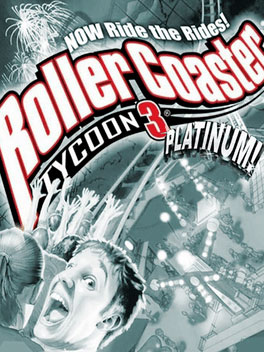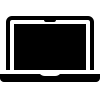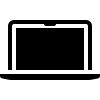- RollerCoaster Tycoon 3 is available natively for Mac.
- It’s simple to purchase and start playing right away, you’ll just have to make sure your Mac meets the minimum requirements to run this game smoothly.
RollerCoaster Tycoon 3, released in 2004, is a popular construction and management simulation video game. Developed by Frontier Developments, it is the third installment in the beloved RollerCoaster Tycoon series. In this game, players take on the role of amusement park managers, responsible for building and demolishing rides, adjusting terrain and scenery, and controlling prices to ensure the happiness of visitors.
RollerCoaster Tycoon 3 Platinum was made available for Mac in 2012 on the Apple App Store.
Can I play RollerCoaster Tycoon 3 on Mac?
Yes, you can play RollerCoaster Tycoon 3 natively on Mac. If you have an Apple Silicon Mac (M1, M2) it’ll work straight away. It’s also playable on Intel-based Macs – just make sure your Mac meets all the minimum specs.
The game is also available on iOS, Microsoft Windows and Nintendo Switch.
How to play RollerCoaster Tycoon 3 on Mac
RollerCoaster Tycoon 3 for Mac is available from the Apple App Store and Steam.