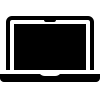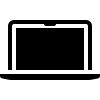- Stellaris is available natively for Intel Macs. To play the game on Apple Silicon Macs (M1, M2) you need to install the Rosetta utility.
- It’s easy to purchase and start playing right away, you’ll just have to make sure your Mac is up-to-spec to run this game smoothly.
In Stellaris, players assume control of an interstellar civilization on the grand stage of the galaxy. Their mission? To explore new frontiers, establish colonies, and effectively govern their region of the cosmos. Along the way, they will encounter other civilizations, with whom they can engage in diplomacy, trade, or even warfare if necessary.
Released worldwide on May 9, 2016, Stellaris was made available for Windows, Mac, and Linux.
Can I play Stellaris on Mac?
Yes, you can play Stellaris natively on Mac. If you have an Intel-based Mac you can run it straight away, but with any Apple Silicon based Mac (M1, M2) you will need to install a utility called Rosetta.
The game is also available on PlayStation 4, Xbox One, Windows and Linux.
How to play Stellaris on Mac
Stellaris for Mac is available on a number of the online gaming stores.